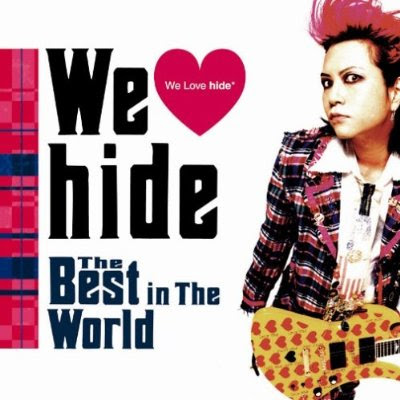
You can hide your PC drives by doing these simple steps....
To Hide Your PC Drive
1. Open Start Menu
2. Run, type gpedit.msc and press Enter, this will open the Group Policy.
On Computer Configuration go to User Configaration/Administrative Templates/Windows Cmponents
3. Click Windows Explorer menu
4. On the right side double click on “tilde these Specified drivest”>setting>select Enable
And you have done your job........




0 comments:
Post a Comment